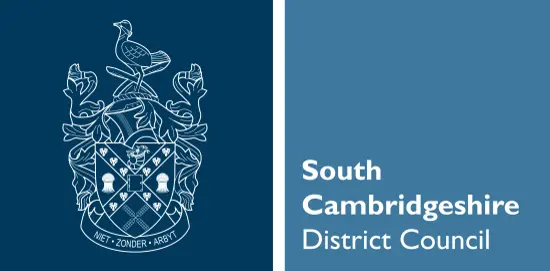On this page you can:
- register to receive your Council Tax bill electronically
- set up a direct debit
- find out other ways to pay your Council Tax
Get your Council Tax bill electronically
Get your Council Tax bill electronically by registering for an OPENPortal online account and requesting this on the portal.
You can also log into My South Cambs to view your Council Tax information, such as next payment dates and amounts.
Pay by Direct debit or make changes to the way you pay
By setting up a Direct Debit you won't need to worry about missing a payment, and any changes to your instalments will be automatically collected by us.
You can use this form to:
- set up or change a Direct Debit
- change which day of the month we collect your Direct Debit (you can choose the 8th or 23rd of each month)
- request to pay instalments over 12 months of the financial year, instead of the normal 10 instalments (even if you don't pay by Direct Debit)
Once you've submitted the form:
- we will process the information you have provided and send you an updated Council Tax bill
- before you receive your updated Council Tax bill, you will still need to make payments as usual
Please note that in the event of your direct debit being returned unpaid, you will receive notification via a bill titled “Unpaid Direct Debit”. If your direct debit is returned unpaid to us on two occasions (within a current tax year), it will be cancelled, and you will need to make payment through an alternate method.
Other ways to pay your Council Tax
You can:
- pay by Debit or Credit Card
- pay at the Post Office
- Pay by Cash
- pay by Telephone, Internet Banking, Standing Order, or at a Bank or Building Society
Pay by Debit or Credit Card
If you have a Debit or Credit Card, payment can be made using our 24-hour hotline. To use this method, call 03450 455218. Please have your Debit/Credit Card details, Council Tax reference number and the amount you would like to pay at the ready.
You will need to provide your reference number (beginning 1010, found on your bill).
Pay at the Post Office
You can make payments at a Post Office using the barcode printed on your Council Tax bill.
Pay by cash
If you prefer to pay by cash, you can do this through the PayPoint scheme. PayPoints are located in newsagents, convenience stores, supermarkets and garages, most are open long hours, with many 7 days a week. To find the nearest one to you check out the PayPoint location map.
Pay directly with your Bank or Building Society
You can pay by making a payment directly from your Bank or Building Society account using telephone or internet banking, or by setting up a standing order.
The bank details needed are below:
Sort Code: 20-17-68
Account Number: 10464341
Bank: Barclays
Reference: Your Council Tax account number (beginning 1010, found on your bill).